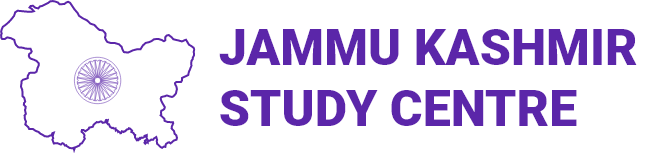Top 10 Frontend Development Tools You Should Be Using in 2028
Main Body:
1. Vite
Vite is a lightning-fast build tool that has taken the frontend world by storm. Unlike older bundlers like Webpack, Vite uses native ES modules in development and bundles with Rollup for production, ensuring speed and simplicity.
Why use it:
-
- Instant server start
- Lightning-fast HMR (Hot Module Replacement)
- Modern JavaScript syntax support
2. Tailwind CSS
Tailwind CSS is a utility-first CSS framework that allows you to build custom designs without leaving your HTML. With its growing popularity, many developers are switching from traditional CSS or frameworks like Bootstrap.
Why use it:
-
- Faster UI development
- Easy to maintain styles
- Fully customizable
3. ESLint
ESLint is a powerful linting tool that helps you maintain code quality and consistency. It catches bugs and enforces best practices during development.
Why use it:
-
- Pluggable and configurable
- Supports custom rules
- Integrates with most code editors
4. Prettier
Prettier is an opinionated code formatter. It ensures that your code has consistent styling, which improves readability and reduces arguments about code style in teams.
Why use it:
-
- Reduces formatting debates
- Saves time on code reviews
- Supports multiple languages
5. GitHub Copilot
GitHub Copilot is an AI-powered coding assistant built by GitHub and OpenAI. It suggests entire lines of code or functions based on your comments and coding context.
Why use it:
-
- Speeds up development
- Reduces repetitive coding
- Great for exploring unfamiliar APIs
6. Figma
While not a coding tool, Figma has become the go-to platform for UI/UX design collaboration. Developers and designers can work together in real time.
Why use it:
-
- Real-time collaboration
- Developer handoff tools
- Cross-platform
7. Chrome DevTools
Still a staple in 2025, Chrome DevTools remains crucial for debugging, performance analysis, and tweaking layouts in real-time.
Why use it:
-
- Inspect elements
- Test responsiveness
- Analyze performance bottlenecks
8. PostCSS
PostCSS is a tool that transforms CSS with JavaScript plugins. You can use it for autoprefixing, minifying, or even writing future CSS syntax today.
Why use it:
-
- Adds vendor prefixes automatically
- Enables next-gen CSS
- Flexible plugin system
9. React Developer Tools / Vue DevTools
Depending on your stack, both of these browser extensions are must-haves. They help inspect and debug component trees, props, and states efficiently.
10. Netlify / Vercel
For seamless deployment, hosting, and CI/CD, platforms like Netlify and Vercel are industry favorites in 2025. They integrate directly with GitHub and offer fast global delivery.
Conclusion
Staying productive in frontend development means choosing the right tools for the job. Whether you’re focusing on build speed, code quality, design collaboration, or deployment, these tools form the backbone of modern frontend development in 2025.
Want to master these tools? Start small—pick one or two and gradually introduce them into your workflow.
Also, I’ll share an image for this article once it’s ready.